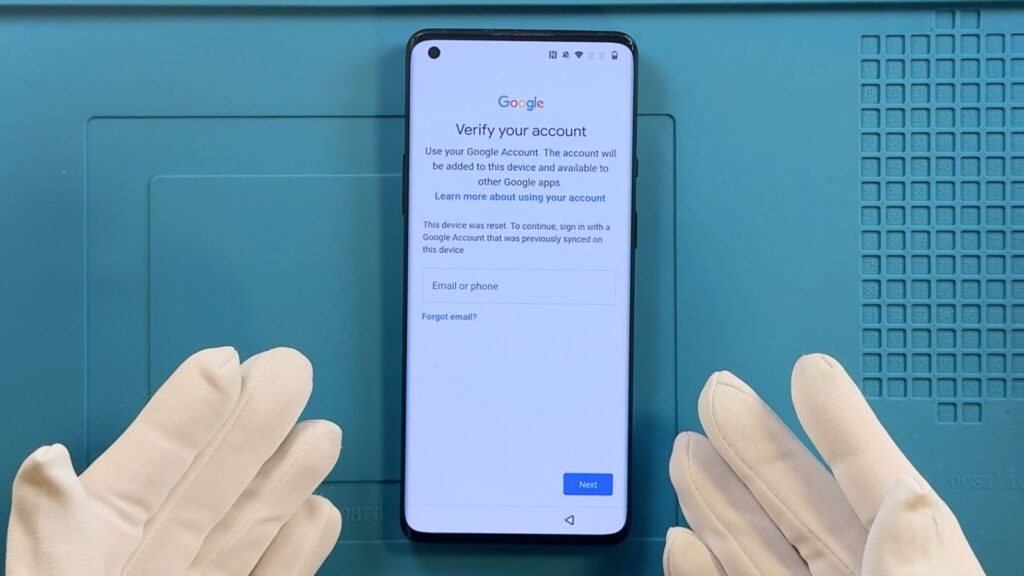Selling your old Android phone is a great way to earn extra cash or pass on a useful device to someone else. But before you hand it over, there are a few critical steps you should take to protect your privacy and prevent headaches for the next owner. One of the most common mistakes people make is forgetting to sign out of their Google account before performing a factory reset, which can trigger Factory Reset Protection (FRP) and lock the device. If not handled properly, FRP can make your phone unusable to the buyer, even with the best intentions. Whether you’re upgrading to a new model or simply clearing out your tech drawer, following a few smart, proactive steps will ensure a clean and secure transition for both you and the next user. Let’s break it down.
Table of Contents
ToggleBack-Up Everything That Matters
Before you even think about resetting your phone, make sure you’ve saved your important data. Photos, videos, contacts, notes, and app data are often irreplaceable, and once your device is wiped, recovery becomes difficult, if not impossible.
The easiest method for Android users is to use cloud-based services. Google Drive and Google Photos can automatically back up most of your data, including files, calendar entries, and photos.
Apps like WhatsApp have built-in backup functions to Google Drive, which are essential if you want to preserve your chat history. For users who want an extra layer of control, local backups offer a safe alternative. You can connect your phone to a PC, an external hard drive, or even use brand-specific solutions like Xiaomi Cloud to store your data offline.
This step takes only a few minutes but can save you from losing years of content and memories. Once your backup is complete and confirmed, you’re ready to move to the next phase.
Unlink Your Accounts: The Critical Step to Avoiding FRP Lockups
This is where many people make a big misstep. Simply deleting apps is not enough. You must unlink your accounts at the system level. When it comes to Android phones, the FRP feature is automatically activated when a Google account is added. If that account isn’t manually removed before a reset, the phone will remain locked and prompt the new owner to enter your credentials.
To avoid this, go to your phone’s settings and sign out of your Google account. Don’t forget to remove any other accounts as well; these may include Gmail, Outlook, social media apps like Instagram and Facebook, and especially banking or two-factor authentication services such as Wise or Steam. Some of these apps don’t transfer authentication data, so ensuring a smooth login on your new device before signing out is equally important.
Also, take care to remove manufacturer-linked accounts like Samsung Account, Huawei ID, or Mi Account. These can implement lock features similar to FRP and may prevent access if not properly unlinked. Failing to perform this step is one of the primary reasons phones get stuck behind an FRP lock, frustrating both buyers and sellers.
Disable All Locks and Security Features
Once your data is safe and your accounts are unlinked, it’s time to remove the remaining security layers. Start by disabling any screen locks, such as PINs, patterns, or biometric logins, as these can interfere with the reset process or confuse the next user.
Next, don’t overlook the eSIM profile. On many Android phones, eSIMs are not automatically deleted during a factory reset. Navigate to your network settings and manually remove any eSIMs to ensure the new user won’t face issues when setting up their network connection.
Equally important is disabling Find My Device services. Google, Samsung, Huawei, and Xiaomi all offer cloud-based tracking and locking tools. If these remain active, your account will continue to be associated with the device, potentially triggering FRP or other remote lock mechanisms after reset. Make sure to deactivate both on the phone and via their respective web portals.
Only once every account and security setting has been cleared should you perform a full factory reset. This step ensures your personal information is wiped and that the device is ready for its next life, free of complications or residual digital traces.
When Things Go Wrong: Fixing FRP Lock After the Fact
If you forgot to remove your Google account before resetting the phone, you’ll likely trigger FRP. This is a security mechanism introduced by Google to prevent unauthorized use of reset phones, particularly those that have been stolen. The locked screen will ask for the last synced Google account, and without that, setup becomes impossible.
Thankfully, there are professional solutions available. If you find yourself or your customer in this situation, you can use tools like Chimera Tool to remove FRP safely and legitimately. Designed for repair technicians and professional users, Chimera Tool allows you to bypass the activation lock and regain full access when proper ownership can be confirmed.
Using a tool like Chimera is particularly helpful in cases where the phone is resold without the original owner’s credentials. It offers a fast and secure way to reset the FRP lock without compromising user data or device security.
Summary
Selling your phone should be simple, not stressful. By taking the time to back up your data, unlink all accounts, remove personal security features, and perform a factory reset, you’re protecting your privacy and ensuring the new owner can enjoy the device without hassle. These thoughtful steps are not just about security, they’re about providing a better, more professional experience for everyone involved.
And if you or your customer do encounter an FRP issue, know that Chimera Tool is there to help, with the expertise and tools to handle FRP removal the right way.